Smooth Back To Top Button
https://wordpress.org/plugins/smooth-back-to-top-button/
Nice looking with progess bar circle, smooth scrolling to top animation.
Simple to set up. Very easy to use.
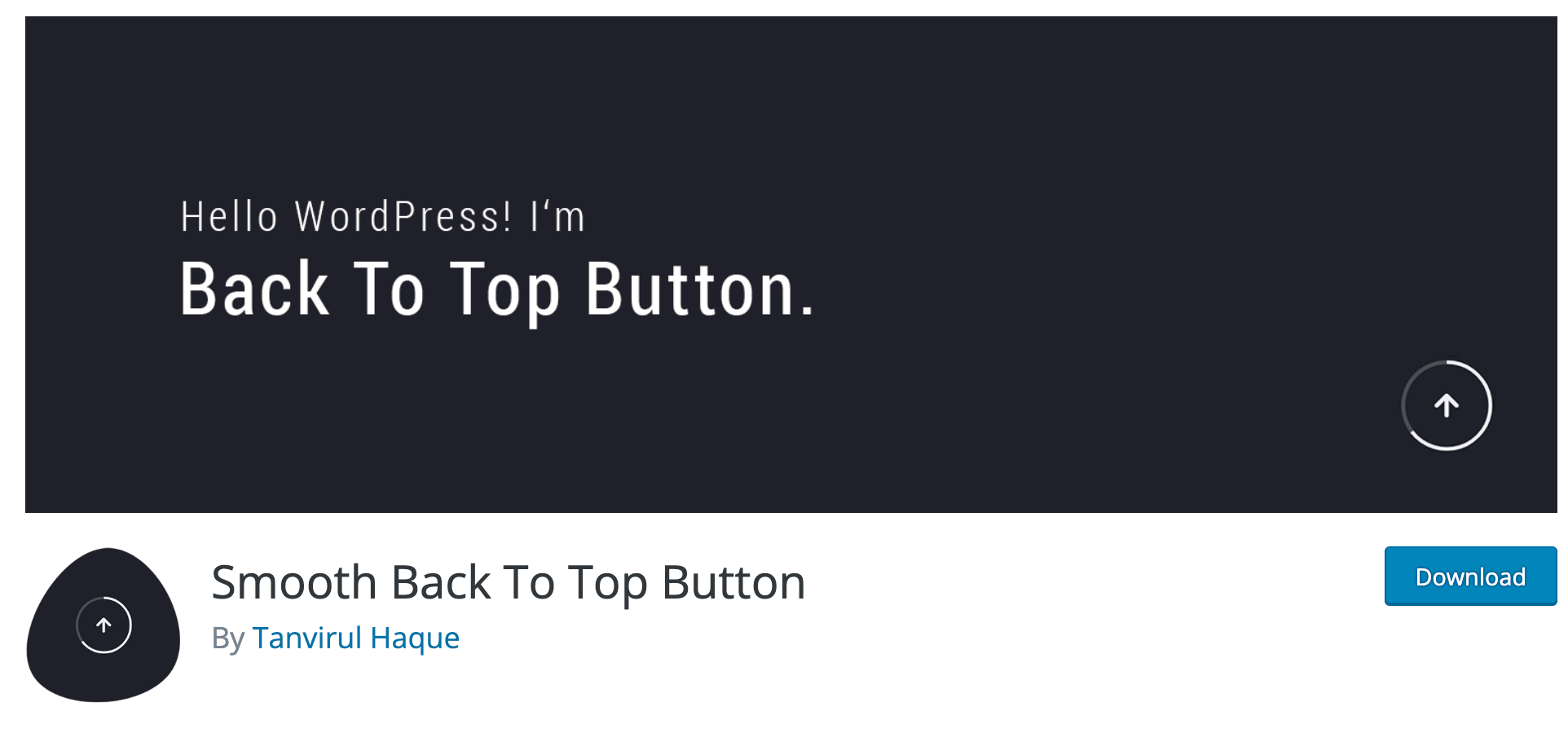
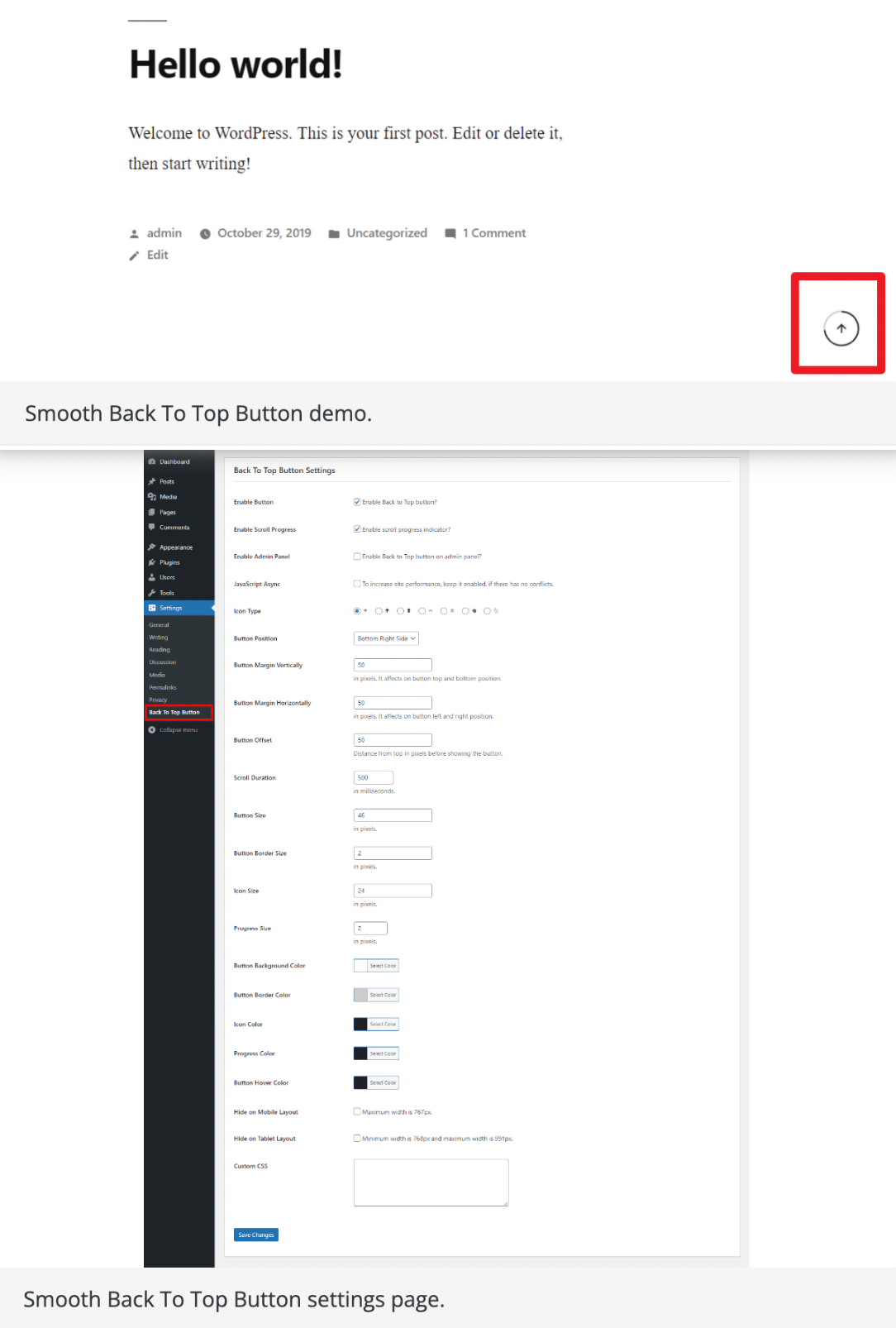
Yoast SEO
https://wordpress.org/plugins/wordpress-seo/
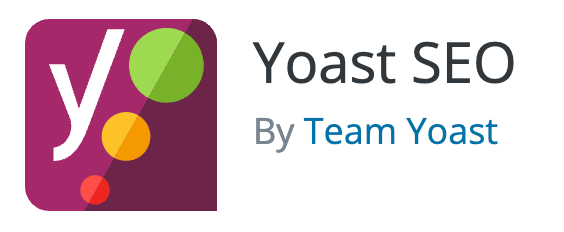
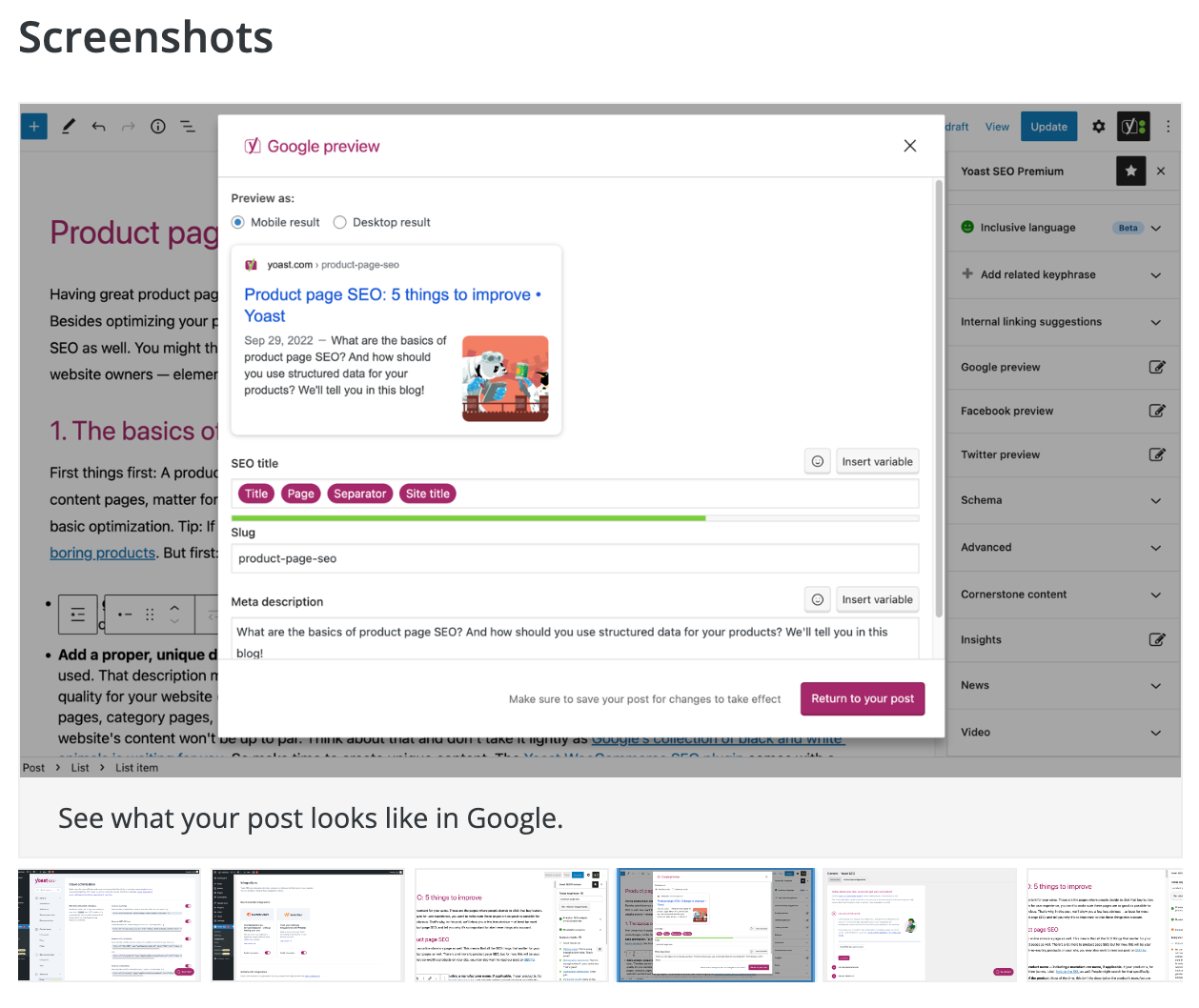
SimpleTOC – Table of Contents Block
https://wordpress.org/plugins/simpletoc
Automatically generate and update TOC block according to H1, H2, H3…H6 blocks in the article.
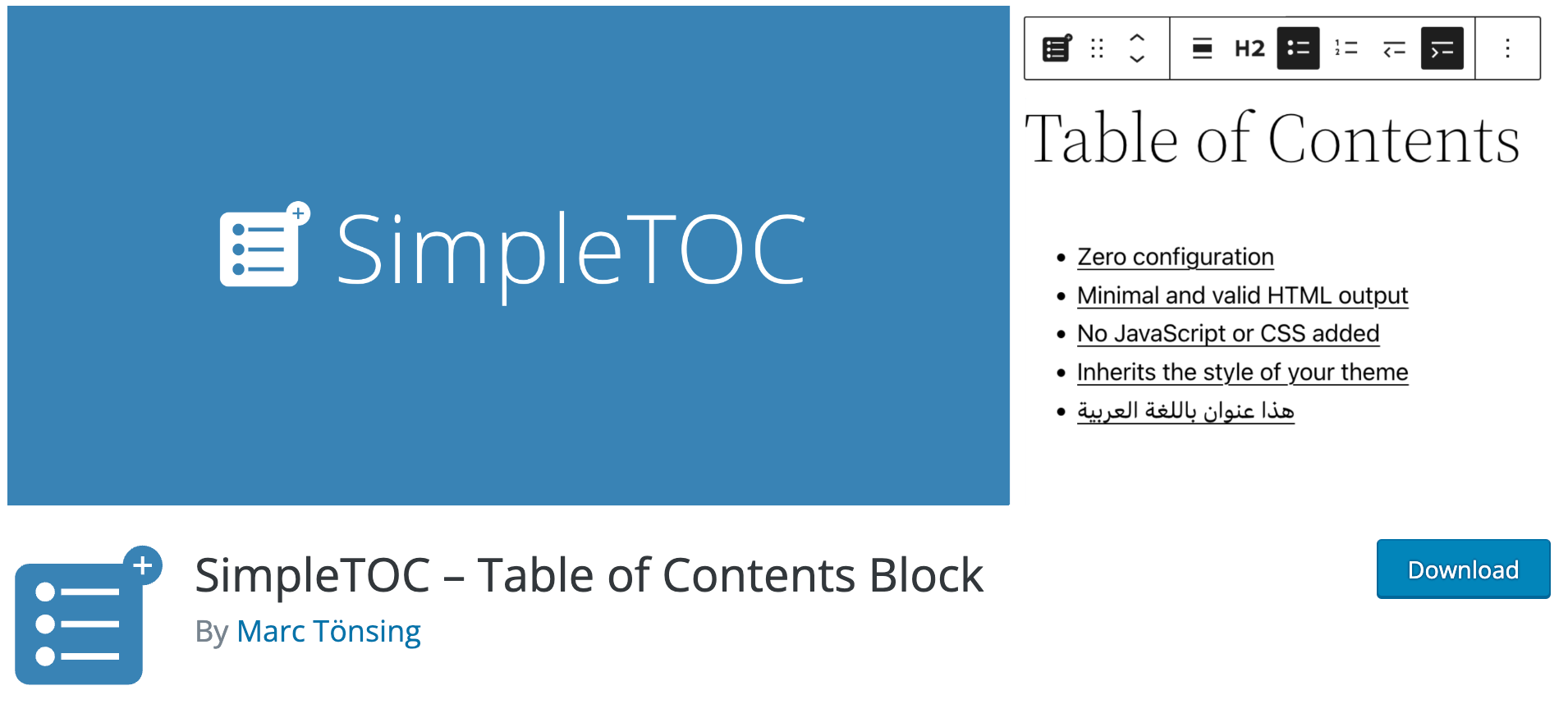
CodeMirror Blocks
https://wordpress.org/plugins/wp-codemirror-block
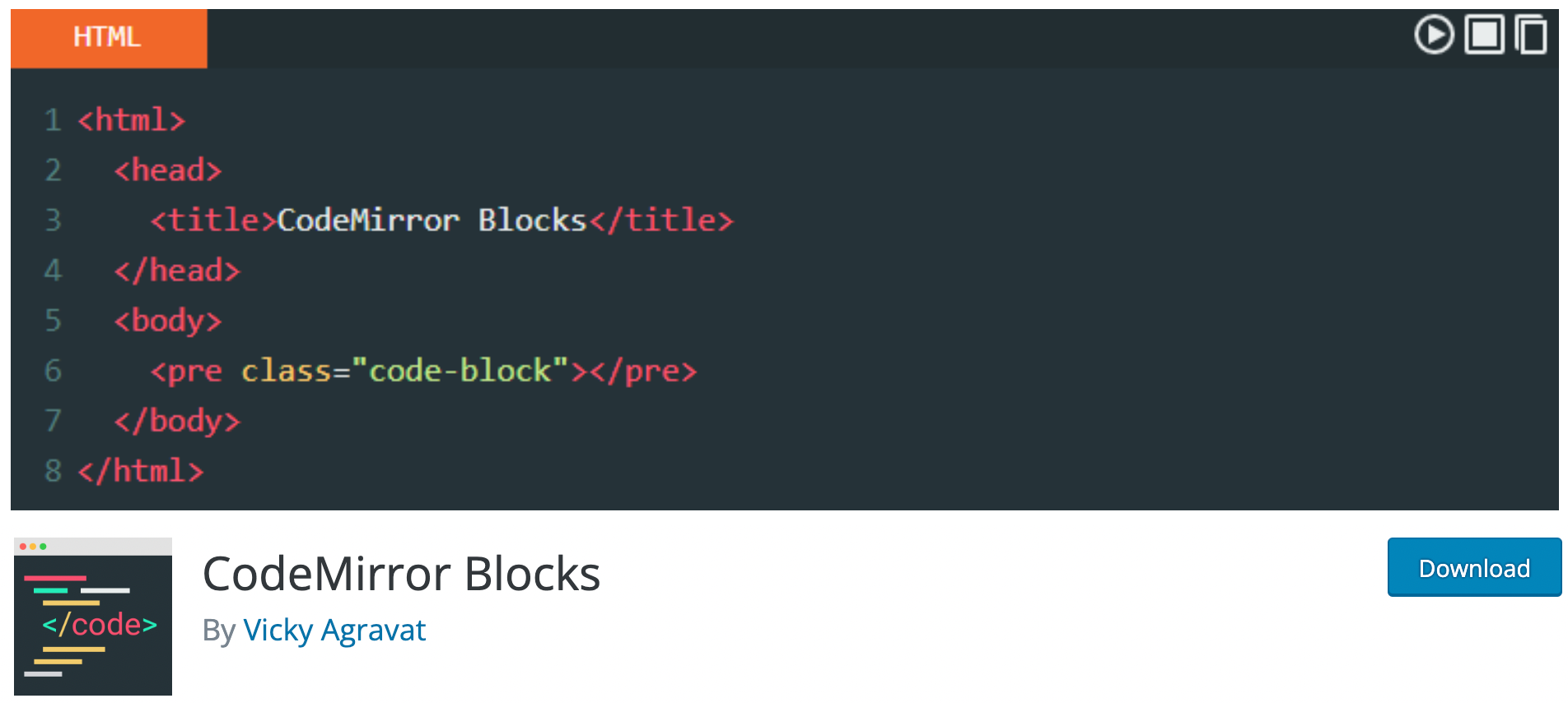
Classic Editor
https://wordpress.org/plugins/classic-editor
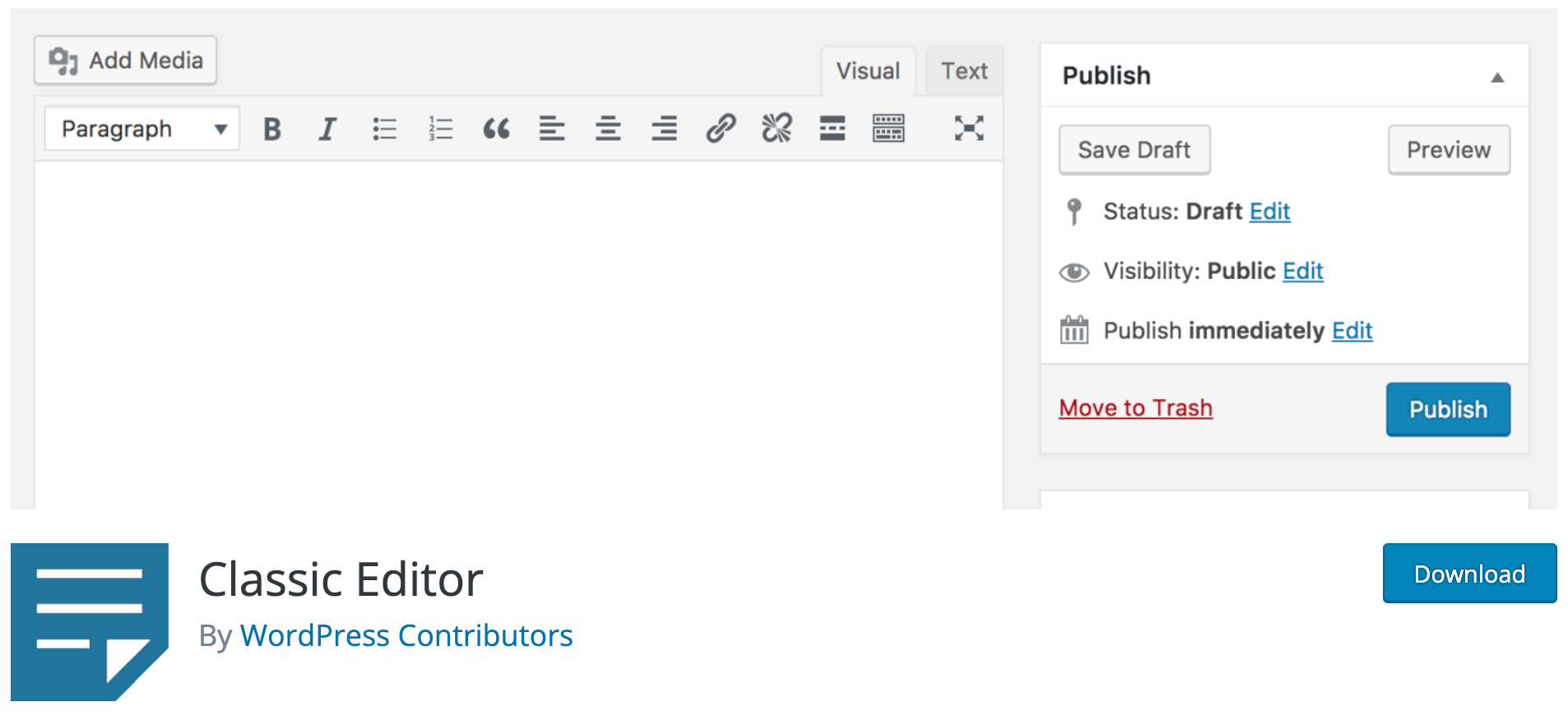
Advanced Custom Fields (ACF)
https://wordpress.org/plugins/advanced-custom-fields

Easy Add Thumbnail
https://wordpress.org/plugins/easy-add-thumbnail
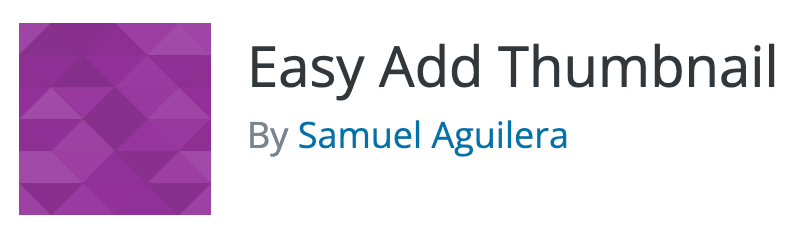
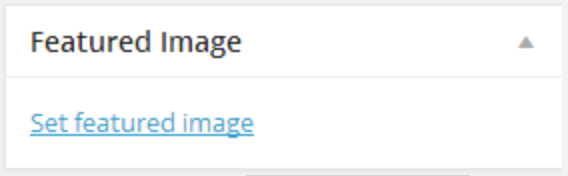
Quick Featured Images
https://wordpress.org/plugins/quick-featured-images
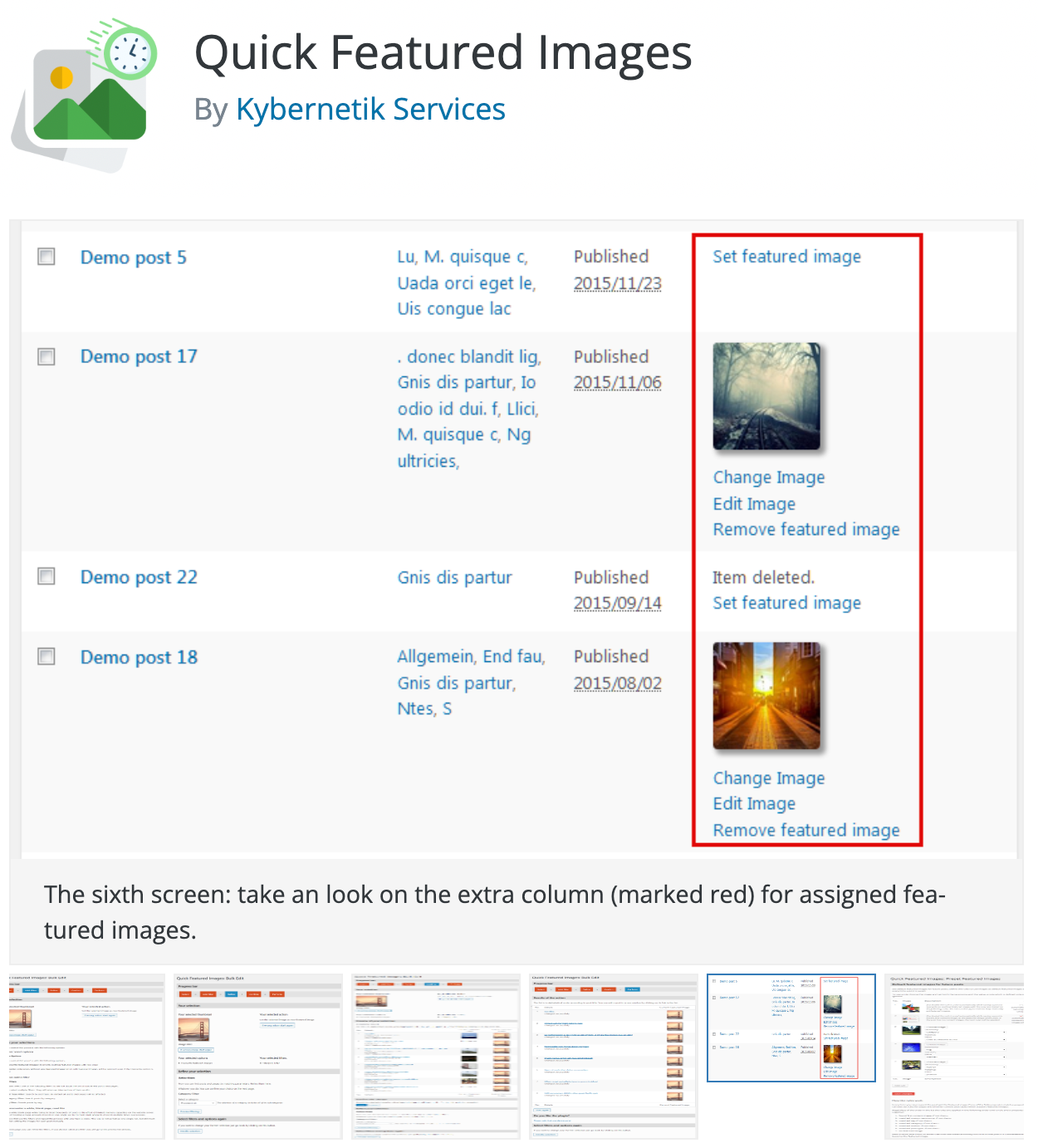
Social Sharing Plugin – Sassy Social Share
https://wordpress.org/plugins/sassy-social-share

MonsterInsights – Google Analytics Dashboard for WordPress
https://wordpress.org/plugins/google-analytics-for-wordpress/
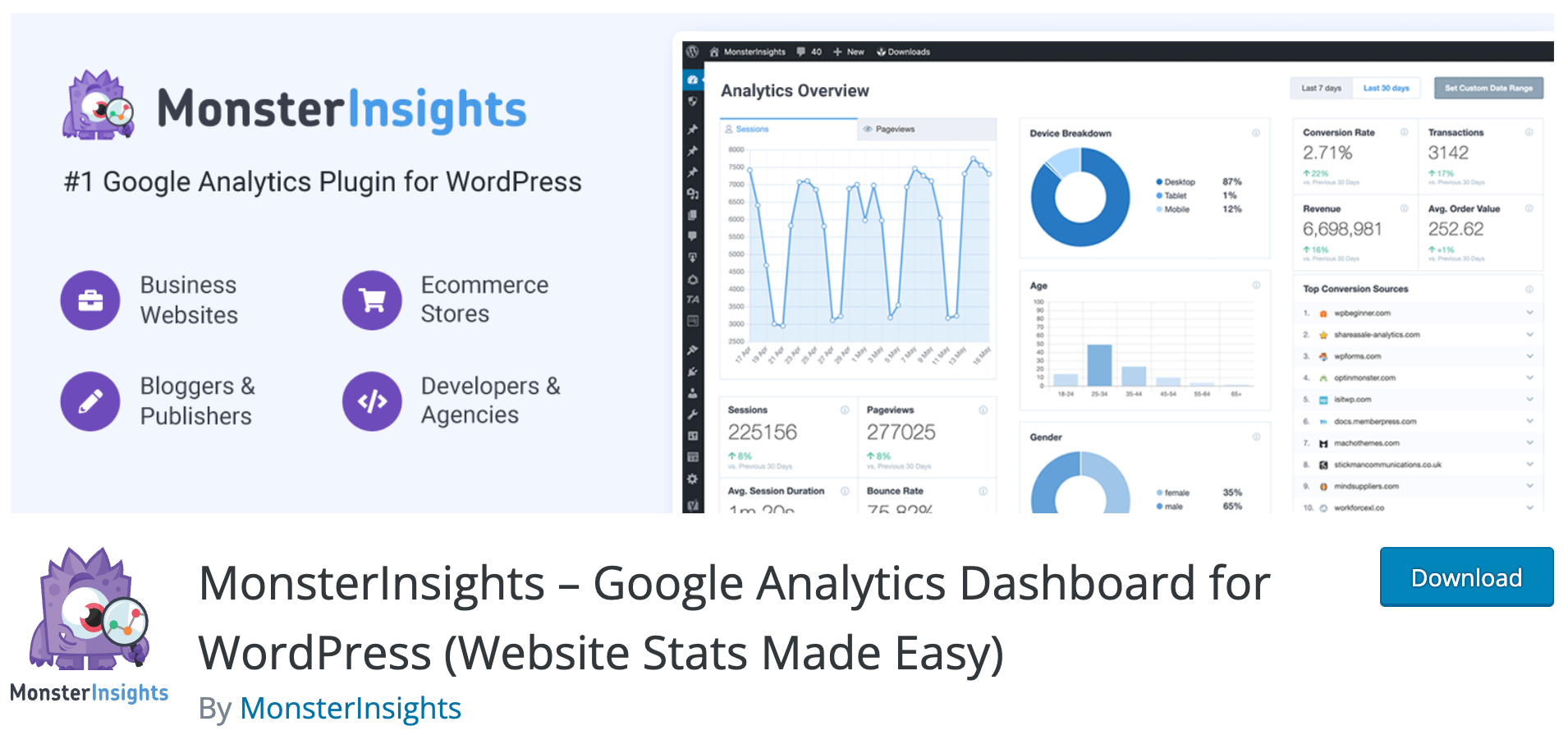
Page View Count
https://wordpress.org/plugins/page-views-count/
Can show view count in each post/page in frontend, and statistic dashboard in the Admin Dashboard and in the editor interface of each post/page.
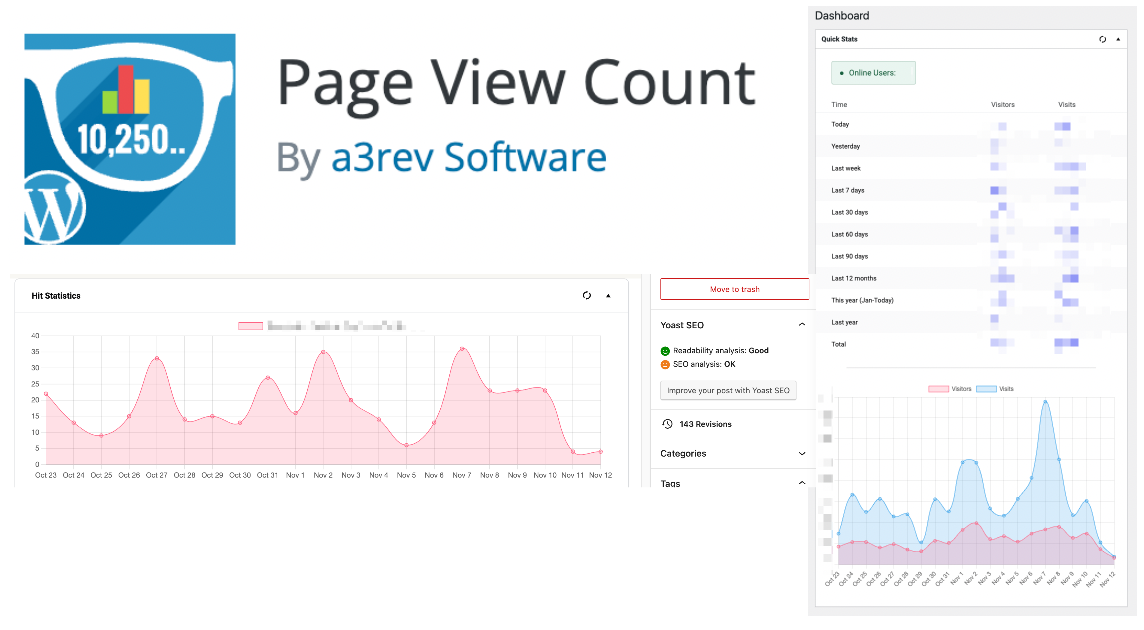
Command line for backup WordPress site source code
tar cvfz <name>.tar.gz <wordpress folder> |
tar [options] [archive-file] [file or directory to be archived]
| Options | Description |
|---|---|
| -c | Creates an archive by bundling files and directories together |
| -v | Displays verbose information, providing detailed output during the archiving or extraction process. |
| -f | Specifies the filename of the archive to be created or extracted. |
| -z | Uses gzip compression when creating a tar file, resulting in a compressed archive with the ‘.tar.gz’ extension. |
Reference: https://www.geeksforgeeks.org/tar-command-linux-examples/
Command line for backup WordPress database
mysqldump -u <username> -p --databases <database_name> --single-transaction --routines > <custom name>.sql |
password can be found in wp config file.
| Options | Description |
|---|---|
| -u | user |
| -p | password |
| –single-transaction | allows MySQL InnoDB dumps to have a consistent state of the database. It tells MySQL that we are about to dump the database, thus, breaking changes like table structure queries will be blocked to preserve data consistency. Note that this only applies for InnoDB tables. |
| –routines | dump procedures and functions inside of the database |
References:
- What is mysqldump? | mysqldump.guru
- The complete mysqldump guide (with examples)
- Backing up MySQL Part 1: mysqldump | Simple Talk
- 不使用外掛程式備份和還原 WordPress 網站 | 牛奇網
- 拯救被入侵的 Wordpress 網站! (docker) | 叩頂窩客
Reset WordPress Admin password using SQL
update wp_user set user_pass=md5("<your password>") where user_login='<your admin username>'; |
References:
- 解決 WordPress 登陸密碼輸入正確但總提示錯誤_wordpress 密碼錯誤 | CSDN 博客
- Using MySQL Command Line for Managing WordPress Database